Skip to content
- Start iTunes
- Connect your phone to your computer with the USB charging cable
- Click on the phone button
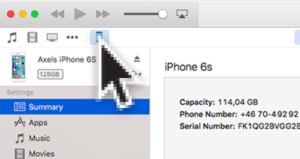
- Make sure Summary is highlighted
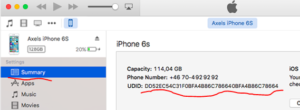
- Click on the words “Serial number”
- The UDID appears, right click on it, copy it and send it to your friendly iOS developer